Python for Data Science
A Crash Course
Scientific Computing With NumPy
Khalil El Mahrsi
2025
Extending Python with Packages
- Python's functionalities can be further extended by installing additional packages
- From the PyPI (Python Package Index) repository
- From Conda channels (useful for optimized package versions)
- From source code (often distributed through GitHub repos)
- Two main tools for package installation
- The package installer for Python (pip)
- Conda* (recommended if package available through Conda)
Using conda (recommended)
% conda install package_nameUsing pip
% pip install package_name* Packages can also be installed through Anaconda Navigator (GUI)
Importing Modules
-
In order to be able to use a module, you first need to import it with an
importstatement - Three possible ways
- Simple import of a whole module
>>> import module_name>>> import module_name as alias>>> from module_name import item_1, item_2, ...What is NumPy?
- A fundamental Python package for scientific computation
- Almost every other Python data science package (pandas, scikit-learn, matplotlib, ...) relies on NumPy
- NumPy provides
-
An object type (the
ndarray) for representing multidimensional arrays (vectors, matrices, tensors, ...) - Optimized routines and array operations
- Shape manipulation (indexing and slicing, reshaping, ...)
- Linear algebra and mathematical operations
- Statistics
- Random simulation
- Discrete Fourier transforms
- ...
Installing and Importing NumPy
Installing NumPy with conda (recommended)
% conda install numpyInstalling NumPy with pip
% pip install numpyImporting NumPy (in Python scripts or notebooks)
>>> import numpy as npA Simple One-Dimensional NumPy Array
>>> import numpy as np # import NumPy under the alias np
>>> np.__version__ # check version'1.19.1'>>> a = np.array([0, 1, 2, 3, 4]) # create array from a list
>>> print(a)[0 1 2 3 4]>>> type(a) # check array type -> ndarray<class 'numpy.ndarray'>>>> print(a[2]) # NumPy arrays are subscriptable3>>> print(a[1::2]) # slicing is also supported[2 4]>>> a[4] = 7 # NumPy arrays are mutable
>>> print(a)[1 2 3 4 7]Why Not Just Use Lists?
- Lists are general-purpose sequences
- Efficient when it comes to insertions, deletions, appending, ...
- No support for vectorized operations (e.g., element-wise addition or multiplication)
- Mixed types → must store type info for every item
- NumPy arrays are (way) more efficient
- Fixed type (i.e., all elements of an array have the same type)
- Less in-memory space
- No type checking when iterating
- Use contiguous memory → faster access and better caching
- Relies on highly-optimized compiled C code
- Support of vectorization and broadcasting
NumPy Arrays vs. Lists
>>> import numpy as np
>>> l1, l2 = [0, 1, 2, 3], [4, 5, 6, 7] # two lists
>>> a1, a2 = np.array(l1), np.array(l2) # two NumPy arrays based on those lists
>>> print(l1 + l2) # adding lists results in concatenation[0, 1, 2, 3, 4, 5, 6, 7]>>> print(a1 + a2) # adding NumPy arrays results in element-wise addition[ 4 6 8 10]>>> print(3 * l1) # the * results in list replication...[0, 1, 2, 3, 0, 1, 2, 3, 0, 1, 2, 3]>>> print(3 * a1) # ... but results in element-wise multiplication for ndarrays[0 3 6 9]>>> print(l1 * l2) # trying to multiply lists raises an exception...Traceback (most recent call last):
File "<stdin>", line 1, in <module>
TypeError: can't multiply sequence by non-int of type 'list'>>> print(a1 * a2) # ... but is supported by ndarrays[ 0 5 12 21]NumPy Arrays vs. Lists
Vectorization, fixed types, compiled C implementations, etc. all contribute to making NumPy significantly faster than built-in Python lists
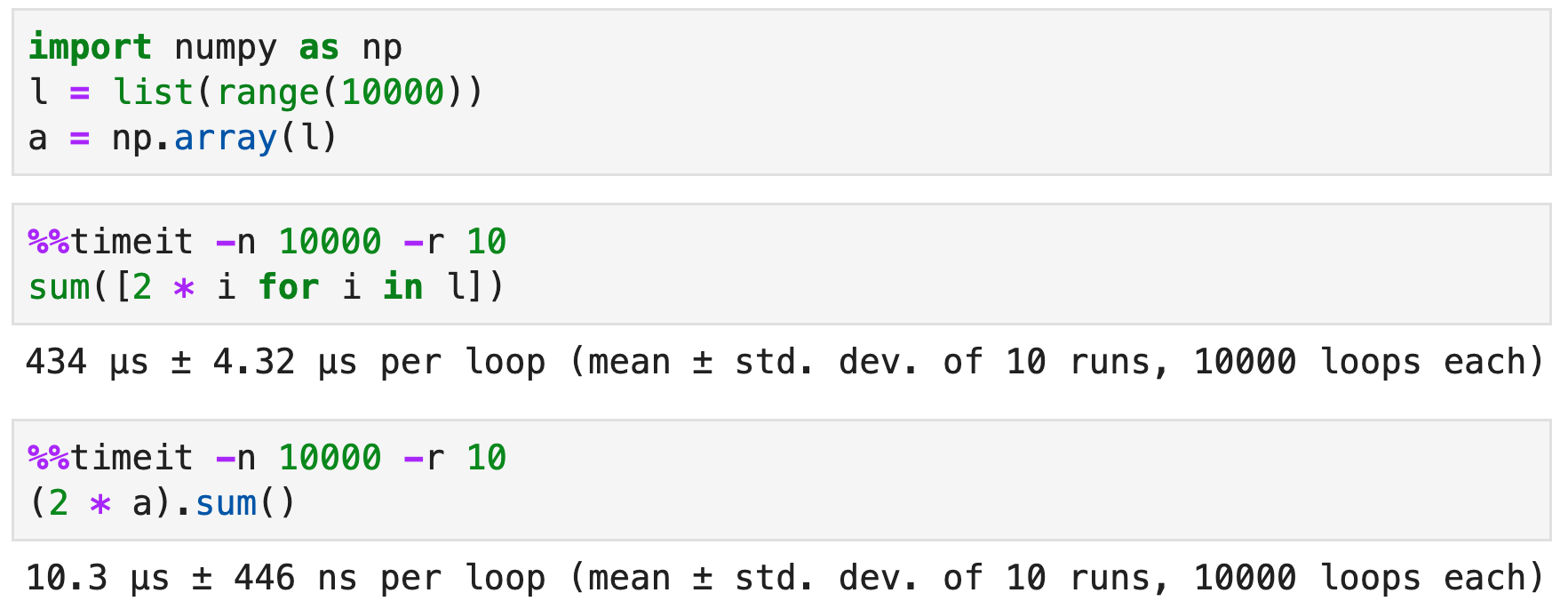
NumPy Array Basics
>>> import numpy as np
>>> a = np.array([0, 1, 2, 3, 4])
>>> print(a)[0 1 2 3 4]>>> a.ndim # number of dimensions1>>> a.shape # shape (length along each dimension)(5,)>>> a.size # size (total number of items)5>>> a.dtype # dtype (data type)dtype('int64')>>> a.itemsize # item size (in bytes)8>>> a.nbytes # total memory size (in bytes)40>>> a[1] # positional indexing works the same as lists1>>> a[1:4] # same goes for slicingarray([1, 2, 3])>>> a[4] = 12.9 # arrays are mutable but beware of type coercion!array([ 0, 1, 2, 3, 12])- Attributes of interest
shapendimdtypeitemsizenbytes
Multi-Dimensional Arrays
>>> import numpy as np
>>> # multi-dimensional arrays can be built from lists of lists
>>> a = np.array([
... [0, 1, 2, 3, 4], # first list -> first row,
... [5, 6, 7, 8, 9]], # second list -> second row, ...
... dtype=np.int16) # you can also specify the data type
>>> print(a)[[0 1 2 3 4]
[5 6 7 8 9]]>>> a.ndim # number of dimensions2>>> a.shape # shape (length along each dimension)(2, 5)>>> a.size # size (total number of items)10>>> a.dtype # dtype (data type)dtype('int16')
Basic Array Indexing
- NumPy's basic array indexing and slicing are extensions of Python's indexing and slicing to N dimensions
- One slice or index per dimension
- Separated by a comma (
,) - Similar rules apply to omitted parts of a slice
-
d_i_startomitted →0 -
d_i_endomitted →array.shape[i] -
d_i_stepomitted →1 -
If a dimension is to be fully retained, use a colon (
:) as the corresponding slice
Syntax (indexing)
array[i, j, ...]Syntax (slicing)
array[d_0_start:d_0_end:d_0_step, d_1_start:d_1_end:d_1_step, ...]Basic Array Indexing
Access a single item
>>> a[1, 2]7Access a whole row
>>> a[0, :] # equivalent to a[0] (but cleaner)array([0, 1, 2, 3, 4])Access a whole column
>>> a[:, 3]array([3, 8])Basic Array Indexing
>>> a[:, :3]array([[0, 1, 2],
[5, 6, 7]])>>> a[1, 2:]array([7, 8, 9])>>> a[:, 1::2]array([[1, 3],
[6, 8]])Array Content Modification
- NumPy arrays are mutable
- Indexing and slicing can be used in assignment statements to modify items
Modify a single item
>>> a = np.array([[0, 1, 2, 3, 4], [5, 6, 7, 8, 9]])
>>> a[1, 2] = 12.9 # beware of coercion
>>> aarray([[ 0, 1, 2, 3, 4],
[ 5, 6, 12, 8, 9]])Array Content Modification
Modify multiple items through slicing
>>> a[0, 2:] = [-2, 42, -1]
>>> aarray([[ 0, 1, -2, 42, -1],
[ 5, 6, 12, 8, 9]])Modify multiple items through slicing (with broadcasting)
>>> a[:, ::2] = [7, 13, 18]
>>> aarray([[ 7, 1, 13, 42, 18],
[ 7, 6, 13, 8, 18]])Modify multiple items through boolean filtering (will be presented later)
>>> a[a >= 13] = -3
>>> aarray([[ 7, 1, -3, -3, -3],
[ 7, 6, -3, 8, -3]])Arithmetic Operations and Basic Math
- NumPy arrays support a wide range of element-wise arithmetic operations (sum, substraction, multiplication, ...)
- NumPy also provides a wide range of mathematical functions
- Trigonometric and hyperbolic functions
- Sums, products, and differences over axes
- Logarithms and exponents
- ...
for loops unless it is absolutely necessary (very rare)!
Arithmetic Operations and Basic Math
>>> a = np.array([0, 1, 2])
>>> b = np.array([3, 4, 5])
>>> a + b # element-wise sum of two arraysarray([3, 5, 7])>>> a * b # element-wise productarray([ 0, 4, 10])>>> b ** a # element-wise powerarray([ 1, 4, 25])>>> np.sin(a) # trigonometric functions (sin, cos, tan, ...)array([0. , 0.84147098, 0.90929743])>>> np.tanh(a) # hyperbolic functions (sinh, cosh, tanh...)array([0. , 0.76159416, 0.96402758])>>> np.log(b) # log and exponential functions are implementedarray([1.09861229, 1.38629436, 1.60943791])>>> m = np.array([[0, -1, 4], [6, 42, 3]])
>>> np.sum(m) # sum all the matrix's elements54>>> np.sum(m, axis = 0) # sum along the rowsarray([ 6, 41, 7])>>> np.diff(m, axis=1) # difference along the columnsarray([[ -1, 5],
[ 36, -39]])>>> np.prod(m, axis=0) # product along the rowsarray([ 0, -42, 12])Broadcasting
- Broadcasting designates how NumPy conducts arithmetic operations on arrays with different shapes
- If the arrays have compatible dimensions
- The smaller array is “replicated” to match the bigger array's dimensions
- The operation is conducted element-wise as usual
-
If the arrays have incompatible dimensions, a
ValueErroris raised - Dimensions are compatible if
- They are equal, or
- One of them is 1
Broadcasting
Broadcasting a scalar
>>> a = np.array([[0, 1, 2], [3, 4, 5]])
>>> aarray([[0, 1, 2],
[3, 4, 5]])>>> a + 10array([[10, 11, 12],
[13, 14, 15]])Broadcasting a row
>>> a = np.array([[0, 1, 2], [3, 4, 5]])
>>> aarray([[0, 1, 2],
[3, 4, 5]])>>> b = np.array([10, 20, 30])
>>> barray([10, 20, 30])>>> a + barray([[10, 21, 32],
[13, 24, 35]])Broadcasting
Broadcasting a column
>>> a = np.array([[0, 1, 2], [3, 4, 5]])
>>> aarray([[0, 1, 2],
[3, 4, 5]])>>> b = np.array([[10], [20]])
>>> barray([[10],
[20]])>>> a + barray([[10, 11, 12],
[23, 24, 25]])Array Creation Routines
- NumPy provides useful routines for creating arrays (filled with constant values, from numeric ranges, ...)
| Operation | Description |
|---|---|
ones(shape, ...)
|
Returns an array of given shape filled with ones |
zeros(shape, ...)
|
Returns an array of given shape filled with zeros |
full(shape, fill_value, ...)
|
Returns an array of given shape filled with
fill_value
|
identity(n, ...) |
Returns the identity array |
arange(start, end, step, ...)
|
Returns evenly spaced values within a given interval |
linspace(start, end, ...)
|
Returns evenly spaced numbers over a given interval |
logspace(start, end, ...)
|
Returns numbers spaced evenly on a log scale |
geomspace(start, end, ...)
|
Returns numbers evenly spaced on a log scale (geometric progression) |
Array Creation Routines
>>> np.zeros((3, 4))array([[0., 0., 0., 0.],
[0., 0., 0., 0.],
[0., 0., 0., 0.]])>>> np.ones((3, 3), dtype=np.int32)array([[1, 1, 1],
[1, 1, 1],
[1, 1, 1]], dtype=int32)>>> np.full([2, 3], 42)array([[42, 42, 42],
[42, 42, 42]])>>> a = np.array([[1, 2], [3, 4]])
>>> np.full_like(a, 42, dtype=np.float16)array([[42., 42.],
[42., 42.]], dtype=float16)>>> np.identity(3)array([[1., 0., 0.],
[0., 1., 0.],
[0., 0., 1.]])Array Creation Routines
>>> np.arange(0, 1.1, 0.25)array([0. , 0.25, 0.5 , 0.75, 1. ])>>> np.linspace(0, 20, 5)array([ 0., 5., 10., 15., 20.])>>> np.logspace(1, 5, num=3)array([1.e+01, 1.e+03, 1.e+05])>>> np.geomspace(1, 1000, 4)array([ 1., 10., 100., 1000.])Random Number Generation Routines
- NumPy provides useful random number generation and sampling routines
| Operation* | Description |
|---|---|
random.rand(d_0, d_1, ...)
|
Returns an array of given shape filled with random values |
random.randn(d_0, d_1, ...)
|
Returns an array of given shape filled with a sample from the normal distribution |
random.randint(start, end, shape, ...)
|
Returns an array of given shape filled with random integers in the
[start, end) interval
|
random.choice(a, size, ...)
|
Draw a random sample of given size from a 1-D array |
random.distribution(dist_params,
size)**
|
Draws a sample of a given size from a given distribution (binomial, exponential, normal, ...) |
random.seed(seed) |
Set the RNG seed (for reproducible results) |
* These are the legacy operations that you will see the most in code examples. NumPy also provides updated routines (recommended)
** distribution is to be replaced by the
distribution's name
Random Number Generation Routines
>>> np.random.seed(42) # fix seed
>>> np.random.rand(3, 2)array([[0.37454012, 0.95071431],
[0.73199394, 0.59865848],
[0.15601864, 0.15599452]])>>> np.random.seed(42)
>>> np.random.randint(20, 100, size=5)array([71, 34, 91, 80, 40])>>> a = np.arange(10)
>>> np.random.seed(42)
>>> np.random.choice(a, size=5) # default w/replacementarray([6, 3, 7, 4, 6])>>> np.random.seed(42)
>>> np.random.binomial(n=1, p=0.5, size=10)array([0, 1, 1, 1, 0, 0, 0, 1, 1, 1])Linear Algebra
- NumPy provides optimized implementations of linear algebra functions
| Operation | Description |
|---|---|
dot(a, b, ...)
|
Dot product of two arrays |
matmul(m_1, m_2)
|
Matrix product of two arrays |
trace(a, ...)
|
Sum along the diagonals of an array |
linalg.norm(a, ...)
|
Matrix or vector norm |
linalg.det(a)
|
Determinant of an array |
linalg.svd(a, ...)
|
Singular Value Decomposition of an array |
Linear Algebra
>>> a = np.array([0, 1, 2])
>>> b = np.array([3, 4, 5])
>>> np.dot(a, b) # equivalent to np.sum(a * b)14>>> m1 = np.array([[0, 1, 2], [3, 4, 5]])
>>> m2 = np.array([[0, 1], [1, 1], [1, 0]])
>>> np.matmul(m1, m2)array([[3, 1],
[9, 7]])>>> m = np.array([[1, 2, 3], [4, 5, 6], [7, 8, 9]])
>>> np.trace(m)15>>> a = np.array([1, 2, 3])
>>> np.linalg.norm(a) # equivalent: np.sqrt(np.dot(a, a))3.7416573867739413>>> m = np.array([[1, 2, 3], [4, 5, 6], [7, 8, 9]])
>>> np.linalg.norm(m) # matrix's Frobenius norm16.881943016134134>>> m = np.array([[1, 2, 3], [4, 5, 6], [7, 8, 9]])
>>> np.linalg.matrix_power(m, 3)array([[ 468, 576, 684],
[1062, 1305, 1548],
[1656, 2034, 2412]])Statistics
- NumPy provides multiple routines for statistics
| Operation | Description |
|---|---|
mean(a, ...) |
Computes the arithmetic mean of the whole array or along an axis |
std(a, ...) |
Computes the standard deviation of the whole array or along an axis |
var(a, ...) |
Computes the variance of the whole array or along an axis |
median(a, ...) |
Computes the median of the whole array or along an axis |
amin(a, ...) |
Returns the min of the whole array or along an axis |
amax(a, ...) |
Returns the max of the whole array or along an axis |
quantile(a, q, ...)
|
Returns the q-th quantile of the whole array or along an axis |
percentile(a, q, ...)
|
Returns the q-th percentile of the whole array or along an axis |
histogram(a, ...) |
Computes the histogram of an array (flattened) |
Statistics
>>> m = np.array([[1, 4, -3], [0, 7, 2], [9, 3, 4]])
>>> marray([[ 1, 4, -3],
[ 0, 7, 2],
[ 9, 3, 4]])>>> np.mean(m)3.0>>> np.mean(m, axis=1)array([0.66666667, 3. , 5.33333333])>>> np.median(m, axis=1)array([1., 2., 4.])>>> np.amax(m, axis=0) # np.max(m, axis=0) also worksarray([9, 7, 4])>>> np.amin(m, axis=1)array([-3, 0, 3])>>> np.argmin(m, axis=1) # index of min along each columnarray([2, 0, 1])Reshaping Arrays
- Array manipulation routines can be used to change array shapes, join arrays, ...
| Operation | Description |
|---|---|
array.reshape(shape_tuple)
|
Change the array's shape |
array.flatten(...)
|
Flatten the array into a 1-D array |
array.T
|
Transposed array |
hstack(array_tuple) |
Stack arrays horizontally (column-wise) |
vstack(array_tuple) |
Stack arrays vertically (row-wise) |
Reshaping Arrays
>>> a, b = np.array([[0, 1, 2], [3, 4, 5]]), np.array([[10, 20, 30], [40, 50, 60]])
>>> aarray([[0, 1, 2],
[3, 4, 5]])>>> barray([[10, 20, 30],
[40, 50, 60]])>>> a.flatten() # flatten a into a 1-D arrayarray([0, 1, 2, 3, 4, 5])>>> a.reshape(3, 2)array([[0, 1],
[2, 3],
[4, 5]])>>> np.hstack((a, b)) # stack arrays horizontally (arrays are provided as tuple)array([[ 0, 1, 2, 10, 20, 30],
[ 3, 4, 5, 40, 50, 60]])>>> c = np.vstack((a, b))
>>> carray([[ 0, 1, 2],
[ 3, 4, 5],
[10, 20, 30],
[40, 50, 60]])>>> np.vsplit(c, 4) # split array vertically into 4 arrays[array([[0, 1, 2]]), array([[3, 4, 5]]), array([[10, 20, 30]]), array([[40, 50, 60]])]Advanced Indexing
- In addition to standard (basic) Python indexing, NumPy supports a more advanced indexing syntax
- Using integer array indexing
- With boolean “masking”
Advanced Indexing
>>> a = np.array([
... [-2, 5, 23, 3],
... [42, -7, -8, 11],
... [4, 2, 15, 17]
... ])
>>> a[[0, 2, 1], [2, 1, 1]] # advanced integer array indexingarray([23, 2, -7])>>> filter = np.array([
... [False, False, False, True], # positions to retain on 1st row
... [True, True, True, False], # positions to retain on 2nd row
... [False, True, False, True] # positions to retain on last row
... ])
>>> a[filter] # use the boolean ndarray to mask/filter valuesarray([ 3, 42, -7, -8, 2, 17])>>> a[a < 0] # a < 0 conducts element-wise truth value testing -> result used as filterarray([-2, -7, -8])>>> a[(a > 10) & (a < 40)] # boolean ndarrays can be combined with & (and) and | (or)array([23, 11, 15, 17])>>> a[(a < 0) | (a > 20)] = 58 # advanced indexes can be used to modify elements
>>> aarray([[58, 5, 58, 3],
[58, 58, 58, 11],
[ 4, 2, 15, 17]])Creative Commons
Attribution-NonCommercial-ShareAlike 4.0
International Public License
(CC BY-NC-SA 4.0)