Python for Data Science
A Crash Course
Introduction to Python Programming
Khalil El Mahrsi
2025
Outline
Control Flow (
if, while, for statements,
...)Functions (writing reusable code)
Errors and Exceptions (handling when things go wrong)
Data Structures (lists, tuples, dictionaries, ...)
Basics
What is Python?
- High-level, interpreted, general-purpose programming language
- Named after the Monty Python's Flying Circus TV series , not the snake species
- One specification, multiple implementations
- CPython: reference implementation, written in C, offers the highest compatibility with packages and extensions
- PyPy, Jython (Java implementation), ...
- Currently the most popular programming language for mainstream data science (but not as rich as R for niche needs)
Environment Setup Recommendations
- Anaconda (https://www.anaconda.com/products/individual) is the most popular Python distribution among Data Scientists
- MKL-optimized binaries of popular data science packages
- Easy package and environment management with Conda
- Desktop GUI (Anaconda Navigator) for launching applications and managing environments
- Recommended tools and IDEs
- For learning: Jupyter Notebook or JupyterLab
- For cleaner coding practices
- Visual Studio Code + Python extension (my favorite)
- PyCharm
Executing Python Code
- By using the Python interpreter in interactive mode
- By executing Python scripts (source files)
Interacting With the Python Interpreter
-
The Python interpreter can be launched in interactive mode by typing the
pythoncommand in the Unix shell (terminal) -
The interpreter prompts for the next instruction with the primary prompt
(
>>>) - Instructions are read from the standard input (e.g., keyboard)
- The results are directed to the standard output (e.g., screen)
- Use
quit()to exit the interpreter
% python
Python 3.8.5 (default, Aug 5 2020, 03:39:04)
[Clang 10.0.0 ] :: Anaconda, Inc. on darwin
Type "help", "copyright", "credits" or "license" for more information.>>> welcome_message = "Hello world!"
>>> print(welcome_message)Hello world!>>> 1 + 23>>> quit() # exit() or [ctrl + d] ([ctrl + z] for Windows) also works%Using Python Source Files
-
The Python interpreter can also be invoked while passing the name of a
Python script
(
.pysource file) as an argument - The statements in the file are read and executed by the interpreter
Content of hello_world.py file
# -*- coding: utf-8 -*- welcome_message = "Hello world!" print(welcome_message) 1 + 2
Execution
% python hello_world.pyHello world!%Statements and Expressions
- Instructions that can be executed by the Python interpreter are called statements
- A simple statement is contained within a single logical line
- Expressions are combinations of values, variables, operators, and function calls that the interpreter can evaluate
- The evaluation of an expression produces a value
- The expression's content is evaluated in a specific order defined by the operator precedence
>>> welcome_message = "Hello world!" # this is an assignment statement
>>> print(welcome_message) # another statementHello world!>>> 1 + 2 # expression statement with one expression combining the + operator with the values 1 and 23Objects
- In Python, everything is referred to as an object
- Objects have types that define possible values and operations
-
"Hello world!"is an object of typestr(string) -
1and2are objects of typeint(integer) -
Even the function
printis an object of typebuiltin_function_or_method(more on functions later)
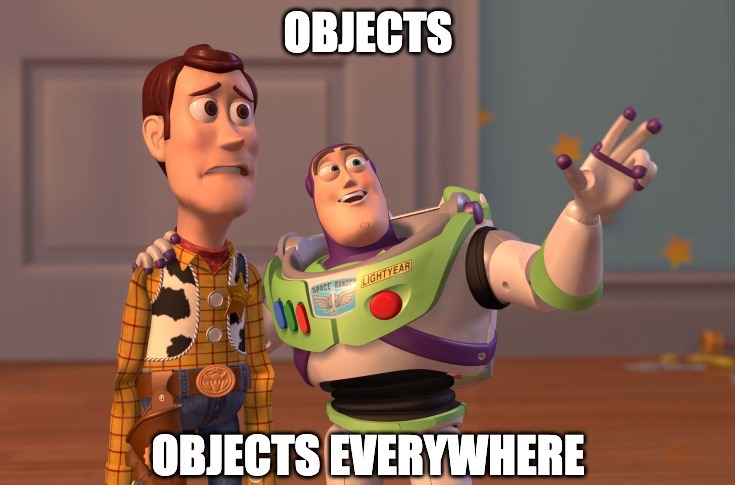
Variables
- Variables are names used to reference objects
- The (re)binding between names and objects is done through assignment statements
- The expression on the right is evaluated and the name on the left is assigned to the resulting object
Syntax
variable_name = expressionExamples
>>> welcome_message = "Hello world!"
>>> print(welcome_message)Hello world!>>> a, b = 1, 2 # multiple assignments can be done in the same statement
>>> print(a)1>>> print(b)2>>> a += b # augmented assignment statement, equivalent to a = a + b
>>> print(a)3Naming Rules
- Names given to variables (and functions) must adhere to three rules
-
The name can only contain letters
(
A-Z,a-z), digits (0-9), and underscores (_) - The first character must be a letter or an underscore (it cannot start with a digit)
- The name must not be one of the keywords reserved by Python
-
Examples of valid names:
a,B,foo,bar_2_3,_name,snake_case_name,mixedCaseName,CamelCaseName,UPPERCASENAME, ... -
Examples of invalid names:
2items,return,name with spaces,ab>cd@3,X Æ A-12(sorry, Elon Musk 😢), ...
Naming Rules
foo and Foo are two
different names!
name and age are better names than
n and a!
snake_case names for variables (and
functions).
Comments
-
A
comment
starts with the hash character
(
#) and ends at the end of a physical line - Comments are for humans, they are ignored by the interpreter
- Obvious or redundant comments must be avoided
- Comments should explain why something is done in a specific way
- The how (the code) should be self-explanatory (if that is not the case, it can very likely be simplified or restructured!)
Numbers
- Python mainly provides three built-in numeric types
-
Integers (
int) :1,3,-5, ... -
Floating point numbers
(
float):1.,2.45,3.5e-6, ... -
Complex numbers
(
complex):1 + 2j,4.5j, ... - Numbers are created by numeric literals or built-in functions and operators
- Unadorned numeric literal → integer
-
Numeric literal containing a decimal point
(
.) or exponent sign (e) → floating point number -
Numeric literal with appended
j(orJ) → complex number
Operations on Numbers
- Numeric types support a wide variety of operations
-
Arithmetics (
+,-,*,/,%, ...) -
Comparisons (
==,!=,<,>,<=,>=) - Type conversions
- Type-specific methods
- Execution of operations in the same statement follows a strict order (operator precedence)
- Mixed binary arithmetic operations are fully supported: when the types of the operands differ, the “narrower” operand is widened
>>> 1 + 2 * 37>>> (1 + 2) * 3 # () change operations' order9>>> 3 ** 2 # power, equivalent to pow(3, 2)9>>> 7.5 / 2. # quotient3.75>>> 7.5 // 2. # floored quotient3.0>>> 7.5 % 2. # remainder1.5>>> 2.5 * 1e2250.0>>> 2.5 == 3.75False>>> (2.5 <= 3.75) and (3.75 < 5)True>>> 2.5 <= 3.75 < 5 # this is also permittedTrue>>> float(3) # cast (convert) int to float3.0>>> 2 + 4.7 # 2 is converted to float before sum6.7>>> 1 + 3j + 2 + 0.4J # both j and J accepted(3+3.4j)>>> 1 + 4 j # beware of space in imaginary partFile "<stdin>", line 1
1 + 4 j
^
SyntaxError: invalid syntaxBooleans (Truth Values)
-
Two boolean values, the constants
FalseandTrueare used by Python to represent truth values - Any Python object can be tested for truth value or used in boolean operations (cf. next slide)
- Objects that are considered false
- The
FalseandNoneconstants -
Zero in any numeric type:
0,0.0,0j, ... -
Empty sequences and collections:
"",{},(),[], ... (more on these later) -
Booleans behave like integers (
0and1) in numeric contexts (e.g., with arithmetic operations)
Truth Value Testing
Comparisons
| Operation | Meaning |
|---|---|
< |
Strictly less than |
<= |
Less than or equal to |
> |
Strictly greater than |
>= |
Greater than or equal to |
== |
Equal to |
!= |
Not equal to |
is |
Object identity |
is not |
Negated object identity |
in* |
Member of |
not in* |
Not member of |
* Supported by iterable types (more details later)
-
<,<=,>, and>=are only defined where it makes sense - Objects of different types (except numeric types) never compare equal
Boolean Operations
| Operation | Result |
|---|---|
x or y |
if x is false, then y, else
x
|
x and y |
if x is false, then x, else
y
|
not x |
if x is false, then True, else
False
|
-
andandorare short-circuit operators: the second argument is not always evaluated -
andandorreturn one of their operands, not boolean results -
Other operations and built-in functions that have boolean results
return
0orFalsefor false and1orTruefor true
Truth Value Testing Examples
>>> (1 + 3) == 4True>>> 4 == 4.0 # different numeric types, same valueTrue>>> 4 == "4" # "4" is non-numeric (string)False>>> 3 * False + 5. * True + True6.0>>> (3 < 5) and (6 < 2) # both operands evaluatedFalse>>> (3 < 5) or (6 < 2) # only (3 < 5) evaluatedTrue>>> (3 > 5) and (2 < 6) # only (3 > 5) evaluatedFalse>>> bool(-4.75) # cast to booleanTrue>>> 7.5 or True # and and or return operands (!!!)7.5>>> True or 7.5 # and and or return operands (!!!)True>>> 1 < (1 + 4j) # < does not make senseTraceback (most recent call last):
File "<stdin>", line 1, in <module>
TypeError: '<' not supported between instances
of 'int' and 'complex'>>> # don't worry if you don't fully understand the next
>>> # examples
>>> animals = ["cat", "dog", "chicken"] # a list of animals
>>> cat in animalsTraceback (most recent call last):
File "<stdin>", line 1, in <module>
NameError: name 'cat' is not defined>>> "cat" in animals # check membershipTrue>>> ("dog" in animals) and ("elephant" not in animals)True>>> domestic_animals = ["cat", "dog", "chicken"]
>>> domestic_animals == animals # equality testTrue>>> domestic_animals is animals # identity testFalseStrings
- Strings are sequences of characters that represent textual data
- Handled with
strobjects - String literals can be written in three ways
- Single quotes:
'This is a string' - Double quotes:
"This is another string" -
Triple quotes (can span multiple lines):
"""Yet another string"""or'''Same but with single quotes'''
-
Special characters, e.g., quotes (
') in single quote strings, can be escaped using backslash (\) -
Useful escape sequences:
\'(single quote),\"(double quote),\n(line feed),\t(horizontal tab),\v(vertical tab), ...
String Operations and Methods
-
Strings can be concatenated with the
+operator (can be incompatible with other types) -
Strings support indexing and slicing
string[start:end:step] - Positions always start at
0 -
startis included,endis excluded -
startomitted →0 -
endomitted →last_index + 1 -
stepomitted →1 - Negative indexing or slicing means reverse order
-
Strings implement many useful
methods for text manipulation
-
lower(),upper(), ... → change letters casing -
lstrip(),rstrip(), ... → handle trailing white space -
islower(),isalpha(),isdecimal(), ... → verify properties
-
>>> "Hello" + "world" + "!" # string concatenation'Helloworld!'>>> "John's age is " + 30 # try to concatenate with intTraceback (most recent call last):
File "<stdin>", line 1, in <module>
TypeError: can only concatenate str (not "int") to str>>> "John's age is " + str(30)"John's age is 30">>> 3 * "Hello! "'Hello! Hello! Hello! '>>> alphabet = "abcdefghijklmnopqrstuvwxyz"
>>> alphabet[0]'a'>>> alphabet[-1] # reverse order indexing'z'>>> alphabet[:4] # slicing (same as alphabet[0:4])'abcd'>>> alphabet[4:7] # 5th to 6th character 'efg'>>> alphabet[20:] # slice from 21st character to end of string'uvwxyz'>>> alphabet[::2] # one every two characters'acegikmoqsuwy'>>> alphabet[-1:-6:-1] # last five characters in reverse order'zyxwv'>>> book = "The Hound of the Baskervilles"
>>> book.upper()'THE HOUND OF THE BASKERVILLES'>>> book.split() # split into a list of words['The', 'Hound', 'of', 'the', 'Baskervilles']>>> " Too much trailing whitespace ".strip()'Too much trailing whitespace'>>> "Hi!".isalpha()False>>> "1234".isnumeric()TrueString Formatting
-
Strings can be constructed from other values and variables by using the
format()method -
The format string contains replacement fields, specified using curly
braces
{} - Replacement fields
- Are substituted by the provided values
-
Can contain names (e.g.,
{name},{age}, ...) of keyword arguments or numeric indexes (e.g.,{0},{1}, ...) of positional arguments -
Can contain
format specifications
(e.g.,
:%,:.2f, ...) that customize their presentation
Syntax
format_string.format(value_1, value_2, ...)String Formatting Examples
>>> author = "Arthur Conan Doyle"
>>> book = "The Hound of the Baskervilles"
>>> birthplace = "Edinburgh"
>>> print("{} was originally published in {}.".format(book, 1902))The Hound of the Baskervilles was originally published in 1902.>>> print("{1} is the author of {0}.".format(book, author)) # using indexes of positional argumentsArthur Conan Doyle is the author of The Hound of the Baskervilles.>>> print("{name} was born in {birthplace}.".format(name=author, birthplace=birthplace)) # using names of keyword argumentsArthur Conan Doyle was born in Edinburgh.>>> print("You scored {:.2%} on the exam!".format(0.95)) # format as percentage w/2 significant digitsYou scored 95.00% on the exam!>>> print("The world's population in {year} was {population:,.0f}.".format(year=2018, population=7.59e9))The world's population in 2018 was 7,590,000,000.Mutable vs. Immutable Objects
- An immutable object can't be modified after it is created
- Operations on immutable objects yield new objects
-
int,float,bool, andstrobjects are all immutable - Mutable objects can be modified after they are created
- Operations on mutable objects can either modify the object in place or yield new objects (so read the docs)
- Mutables you will use the most (detailed in Data Structures section)
- Lists (
list): ordered sequence of objects - e.g.,
["cat", "dog", "chicken"] -
Sets (
set): unordered collections of unique objects - e.g.,
{"cat", "dog", "chicken"} - Dictionaries (
dict): key → value mappings -
e.g.,
{"name" : "Cloud", "age": 21, "job": "mercenary"}
Mutable vs. Immutable Objects
>>> text = "Meat"
>>> id(text) # check object's identity140385175741424>>> text[2] = "e" # trying to modify the string will raise an exception (result in an error)Traceback (most recent call last):
File "<stdin>", line 1, in <module>
TypeError: 'str' object does not support item assignment>>> text = text + " is delicious!"
>>> print(text)Meat is delicious!>>> id(text) # text is now bound to a new object140385175731376>>> animals = ["cat", "dog", "chicken"]
>>> id(animals)140385175649664>>> animals[2] = "duck" # try to replace the third member of the list
>>> animals['cat', 'dog', 'duck']>>> id(animals) # re-check the object's identity (it remains the same)140385175649664Control Flow
Control Flow
- Python executes statements in a sequential (i.e., top-down) order
- Control flow statements make it possible to alter this flow
-
Execute one or more statements only if a specific condition is met
(
ifstatement) - Repeatedly execute one or more statements...
-
... as long as a specific condition is met
(
whilestatement) -
... for each member of a sequence of objects
(
forstatement)
if, while, and for statements are
examples of
compound statements, i.e., statements that contain and affect the execution of (groups of)
other statements.
if Statements
The statement is executed as follows
-
The truth value of the expression in the
ifclause's header is evaluated - If (and only if) it evaluates to true, then the block of indented statements (called suite) is executed
- The rest of the program is executed
Syntax (simple form)
if expression:
statement_1
statement_2
...
statement_n
rest_of_programFlow diagram (simple form)
if Statements
The statement is executed as follows
-
If the expression in the
ifclause's header is true - That clause's suite is executed
- The rest of the program is executed
-
If not, the same principle is applied in order to the following
elif(optional) clauses - If all expressions are false
-
The suite of the
else(optional) clause is executed - The rest of the program is executed
Syntax (general form)
if expression_1:
statement_1
...
elif expression_2:
...
...
elif expression_n:
...
else:
...
rest_of_programif Statements
Flow diagram (general form)
Syntax (general form)
if expression_1:
statement_1
...
elif expression_2:
...
...
elif expression_n:
...
else:
...
rest_of_programif Statements Example
Code
number = int(input("Please enter an integer: ")) # ask user to provide input if (number % 2): print("{} is an odd number".format(number)) elif not ((number % 3) or (number % 4)): print("{} is even and can be divided by both 3 and 4".format(number)) elif number > 10: print("{} is even and greater than 10".format(number)) print("Finished") # rest of the program
Outputs of different executions
Please enter an integer: 1
1 is an odd number
FinishedPlease enter an integer: 8
FinishedPlease enter an integer: 12
12 is even and can be divided by both 3 and 4
FinishedPlease enter an integer: 16
16 is even and greater than 10
Finishedwhile Statements
The statement is executed as follows
-
The expression in the
whileclause's header is evaluated - If the expression is true
- The suite is executed
-
The
whilestatement loops on itself (i.e., goes back to the expression evaluation step) - If the expression is false, the rest of the program is executed
break statement or never alters how the expression
evaluates, the while statement will loop indefinitely!
Syntax
while expression:
statement_1
statement_2
...
statement_n
rest_of_programFlow diagram
while Statements Examples
>>> i = 0
>>> while (i < 5):
... print(i)
... i += 1 # if i never changes, the loop will print 0 indefinitely
... 0
1
2
3
4>>> i, j = 0, 1
>>> while (i < 10):
... j += 1
... print("i = {}. j = {}.".format(i, j))
... if (j == 4): # if j reaches 4, break out of the loop
... break
... i = 0. j = 2.
i = 0. j = 3.
i = 0. j = 4.for Statements
The for statement is executed as follows
- The expression in the clause's header is evaluated to produce an iterable
- For each object in the iterable
-
elementis bound to that object - The suite is executed
- Once the end of the iterable is reached, the rest of the program is executed
for (and
while) statements can contain an
else clause.
Syntax
for element in expression:
statement_1
statement_2
...
statement_n
rest_of_programFlow diagram
Iterables
- An iterable is an object capable of returning its members one at a time
- Iterables contain a collection of objects (members)...
- ... that can be iterated over (traversed) one by one
- Iterables you will interact most with are sequences and collections
-
Sequences (ordered collections): strings (
str), lists* (list), tuples* (tuple), ranges (range), ... -
Unordered collections: sets* (
set), frozen sets* (frozenset), dictionaries* (dict), ...
* Will be discussed in detail in the Data Structures section of the course
for Statements Examples
>>> for char in "Hello": # you can iterate over strings (sequences of characters)
... print(char)
... H
e
l
l
o>>> for i in range(10): # range objects are immutable sequences of integers (0–9 here)
... print(i)
... if i == 5:
... break # you can also break out of for loops
... 0
1
2
3
4
5>>> animals = ["cat", "dog", "chicken"] # a list of animals
>>> for animal in animals:
... print(animal)
... cat
dog
chicken>>> for i, animal in enumerate(animals): # use the enumerate() function if you need the index while looping
... print("animals[{}] contains {}.".format(i, animal))
... animals[0] contains cat.
animals[1] contains dog.
animals[2] contains chicken.Unidiomatic Control Flow
>>> animals = ["cat", "dog", "chicken"] # a list of animals
>>> # this is bad
>>> i = 0
>>> while (i < len(animals)): # len() returns the length (number of elements) of a sequence or a collection
... print(animals[i])
... i += 1
... cat
dog
chicken>>> for i in range(len(animals)): # this is equally bad
... print(animals[i])
... cat
dog
chicken>>> for animal in animals: # the most idiomatic (pythonic) way
... print(animal)
... cat
dog
chickenbreak and continue Statements
-
Loop iterations can be skipped using
breakorcontinuestatements - Can only occur in
forandwhileloops break→ terminates the nearest enclosing loop-
continue→ continues with the next cycle of the nearest enclosing loop (terminates the current cycle only)
>>> for i in range(1, 10):
... if not (i % 3):
... continue # only iterations involving multiples of 3 are skipped
... print(i)
... 1
2
4
5
7
8>>> for i in range(1, 10):
... if not (i % 3):
... break # as soon as the 1st multiple of 3 is encountred, execution of all subsequent loops is skipped
... print(i)
... 1
2Functions
Functions and Methods
- Functions are reusable blocks of statements that can be executed (called) any number of times
- Functions are one of the fundamental and most important building blocks in programming
- Methods are functions associated with objects of a specific type
- Benefits
- Avoid code and logic redundencies (“Don't Repeat Yourself”)
- Reusability and parametrized behavior
- Easier code maintenance
-
Examples of functions used so far:
print(),input(),len(),enumerate(), ... -
Examples of methods used so far:
format(),upper(),isnumeric(),isalpha()(all defined forstrobjects), ...
Defining Functions
Syntax
def function_name(param_1, param_2, ...):
statement_1
statement_2
...- Functions are defined through
defstatements - Function definition statements are compound statements that contain
-
The function's signature
- The function's name
-
A pair of parentheses
(), potentially enclosing a sequence of comma-separated parameters (inputs used by the function)
- The function's body: an indented block of statements, executed when the function is called
-
Executing the statement binds the function name in the current local
namespace to a
functionobject (the executable code)
Calling Functions
Syntax
function_name(arg_1, arg_2, ...)- Functions are executed through function calls
- Function calls are executed as follows
- The arguments are evaluated
- A new namespace is created (more on those in a bit)
- The formal parameters (in the function definition) are bound to the corresponding arguments in the new namespace
- The function's body is executed
- The namespace is discarded
- The function call is replaced by a value (cf. next slide)
>>> def say_hi(): # function definition with no parameters
... print("Hi!")
...
>>> say_hi() Hi!>>> def add(a, b): # function definition with two parameters a and b
... print(a + b)
...
>>> add(5, 10) # function call: a is bound to 5, b to 10, and the body is executed 15return Statements
Syntax (inside function definition only)
return expression_listExample
>>> def add(a, b):
... return a + b
...
>>> a = add(7, 10) # a is not the parameter
>>> b = add(20, 5) # same for b
>>> c = add(a, b)
>>> print(c)42- Functions can return values that can be used later on
-
This is done by using
returnstatements - When a
returnstatement is encountred - The function's execution is terminated
- Its value is the value of the expression list
-
If the function does not contain a
returnstatement, then its value isNone
Namespaces
- A namespace is a collection of mappings between names and the objects they are bound to
- Multiple namespaces can co-exist at the same time
- Namespaces are isolated: the same name can exist in different namespaces with different bindings
- Python has three namespace “types”
- Built-in namespace
- Created when the Python interpreter starts up
- Contains all built-in names and exceptions
- Global namespace
- Created when the execution of a program starts
- Lasts until the interpreter quits
- Local (function) namespace
- Created when a function is called
- Deleted when the function finishes executing
Scopes
- A scope is the part of the code where a namespace is directly accessible
- To resolve a name, Python looks for it in the different namespaces in the following order
- Local namespace (if the name reference is in a function)
- Enclosing namespaces (from inner-most to outer-most)
- Global namespace
- Built-in namespace
-
globalandnonlocalstatements change how a name is resolved global→ direct reference to global namespace-
nonlocal→ direct reference to nearest enclosing namespace
Scopes and Namespaces
Code (scroll down to see the rest)
l = [1, 2, 3] def outer_func(): l = [4, 5, 6] def inner_func_a(): l = [7, 8, 9] print("Inside inner_func_a:", l) def inner_func_b(): global l # will be looked up in top-most scope -> global print("Inside inner_func_b:", l) def inner_func_c(): nonlocal l # looked up in nearest enclosing scope -> outer_func() print("Inside inner_func_c:", l) def inner_func_d(): nonlocal l l = [10, 11, 12] # modify binding print("Inside inner_func_d:", l) def inner_func_e(): nonlocal l l.append(42) # modify list print("Inside inner_func_e:", l) print("Before inner_func_* calls:", l) inner_func_a() print("After inner_func_a call:", l) inner_func_b() print("After inner_func_b call:", l) inner_func_c() print("After inner_func_c call:", l) inner_func_d() print("After inner_func_d call:", l) inner_func_e() print("After inner_func_e call:", l) print("Before outer_func call:", l) outer_func() print("After outer_func call:", l)
Output
Before outer_func call: [1, 2, 3]
Before inner_func_* calls: [4, 5, 6]
Inside inner_func_a: [7, 8, 9]
After inner_func_a call: [4, 5, 6]
Inside inner_func_b: [1, 2, 3]
After inner_func_b call: [4, 5, 6]
Inside inner_func_c: [4, 5, 6]
After inner_func_c call: [4, 5, 6]
Inside inner_func_d: [10, 11, 12]
After inner_func_d call: [10, 11, 12]
Inside inner_func_e: [10, 11, 12, 42]
After inner_func_e call: [10, 11, 12, 42]
After outer_func call: [1, 2, 3]Passing Arguments
- Arguments can be passed to function calls in two ways
-
As positional arguments: parameters are bound to arguments in order of
appearance (from left to right)
function_name(arg_1, arg_2, ...) - As keyword arguments: parameters are bound to the arguments they are associated with in the call (order ignored)
function_name(param_1=arg_1,param_2=arg_2, ...)Passing Arguments
>>> def add(a, b):
... return a + b
...
>>> add(1, 2) # 1 and 2 are positional args, params are bound in order: a -> 1, b -> 23>>> add(b=3, a=4) # 3 and 4 are keyword args, bindings are based on name associations, not order: a -> 4, b -> 37>>> add(4, b=10) # positional and keyword args can be mixed: a -> 4 (based on order), b -> 10 (based on name)14>>> add(a=1, 3) # positional args must appear first (once a kwarg appears, all those that follow must be kwargs) File "<stdin>", line 1
SyntaxError: positional argument follows keyword argument>>> add(*[3, 5]) # (advanced) lists can be "unpacked" into positional args (equivalent to add(3, 5))8>>> add(**{ "b": 7, "a": 4}) # (advanced) dicts can be unpacked into kwargs (equivalent to add(a=4, b=7))11Passing Arguments
- Modifications to a mutable argument inside the function will be visible to the caller
- Rebindings inside the function will not change those of the caller
Passing Arguments
>>> def add_animal(animal, animal_list):
... animal_list.append(animal) # add new animal to list
... return animal_list
...
>>> def reassign_animals(animal_list):
... animal_list = ["dove", "sparrow", "eagle"] # rebind the name to a new list
... return animal_list
...
>>> animals = ["cat", "dog", "chicken"]
>>>
>>> reassigned_animals = reassign_animals(animals)
>>>
>>> print("animals:", animals) # animals is still bound to the same listanimals: ['cat', 'dog', 'chicken']>>> print("reassigned_animals:", reassigned_animals)reassigned_animals: ['dove', 'sparrow', 'eagle']>>> new_animals = add_animal("elephant", animals)
>>>
>>> print("animals:", animals) # animals did get alteredanimals: ['cat', 'dog', 'chicken', 'elephant']>>> print("new_animals:", new_animals)new_animals: ['cat', 'dog', 'chicken', 'elephant']Default Parameter Values
- Function definitions can assign default values to parameters
def function_name(param_1, ..., param_i=expression_i, ..., param_n=expression_n):
function_body- The default value is used in this case
Default Parameter Values
>>> def add(a=1, b): # params with non-default values must precede those that have defaults
... return a + b
... File "<stdin>", line 1
SyntaxError: non-default argument follows default argument>>> def add(a, b=1): # b has a default value of 1
... return a + b
...
>>> add(5) # equivalent to add(5, 1)6Default Parameter Values Pitfall
- No re-evaluation each time the function is called
- Mutable defaults (e.g., lists) can be mutated for subsequent calls
The following code...
def append_to(element, to=[]): to.append(element) return to my_list = append_to(12) print(my_list) my_other_list = append_to(42) print(my_other_list)
... outputs
[12]
[12, 42]Recursion
- A recursive function is a function that contains calls to itself (within its body)
- A recursive function has
- One or more base cases → the result is produced directly
- One or more recursive cases → the function calls itself (recurs)
Example*
>>> def factorial(number):
... if number > 0: # recursive case
... return number * factorial(number - 1)
... else: # trivial case (number == 0)
... return 1
...
>>> factorial(0) # solved directly1>>> factorial(3) # factorial(3) -> calls factorial(2) -> calls factorial(1) -> calls factorial(0)6* Something is fishy in this example. Can you point it out?
Function Annotations and Type Hinting
- Function definitions can include annotations that indicate variable and return type hints (Python 3.5+)
- The Python runtime does not enforce function and variable type annotations
- But they can be used by third-party tools (IDEs, linters, type checkers, ...)
Syntax
def function_name(param_1: type_1, param_2: type_2, ...) -> return_type:
function_bodyExample
>>> def add(a: int, b: int = 1) -> int:
... return a + b
...
>>> add(1, 2)3>>> add("Hello", "world") # this does not generate an error even though strings are used!'Helloworld'Documenting Functions (Docstrings)
Syntax
def function_name(...):
"""Function documentation (docstring)"""
rest_of_function_body>>> def add(a: int, b: int = 1) -> int:
... """Add two integers.
...
... Args:
... a (int): The first integer.
... b (int, optional): The second integer. Defaults to 1.
...
... Returns:
... int: The sum of the two integers.
... """
... return a + b
... Errors and Exceptions
Errors and Exceptions
-
Syntax errors
occur when statements or expressions are not syntactically correct and
can't be understood by the interpreter (e.g., a
:is missing, a statement is wrongly indented, ...) - Exceptions are errors that occur during code execution (e.g., attempt to divide by zero)
>>> for i in [1 , 2, 3] print(i)File "<stdin>", line 1
for i in [1 , 2, 3] print(i)
^
SyntaxError: invalid syntax>>> x = 3 / 0Traceback (most recent call last):
File "<stdin>", line 1, in <module>
ZeroDivisionError: division by zeroRaising Exceptions
-
raisestatements can be used to raise exceptions so that they can be handled by the surrounding code (cf. next slide) - Python provides built-in exception types for handling common errors (arithmetic errors, type errors, ...)
- Unhandled exceptions immediately terminate the program
>>> def add(a: int, b: int = 1) -> int:
... """Add two integers.
...
... Args:
... a (int): The first integer.
... b (int, optional): The second integer. Defaults to 1.
...
... Returns:
... int: The sum of the two integers.
... """
... if not (isinstance(a, int) and isinstance(b, int)):
... raise TypeError("Arguments must be of type int") # stops the function's execution
... return a + b # only executed if no exceptions are raised
... Handling Exceptions
Syntax
try:
try_body
except (ErrorType1, ErrorType2, ...):
except_body-
Exceptions can be handled using
try(compound) statements - The statement is executed as follows
- The
tryclause is executed -
If no exception occurs, the
exceptclause is skipped - If an exception occurs
-
If its type matches one of those after the
exceptkeyword - The
exceptclause is executed -
Execution continues after the
trystatement - Otherwise, it's an unhandled exception → the execution stops
>>> try:
... add("toto", 1)
... except TypeError:
... print("Oups! Something went wrong!!!")Oups! Something went wrong!!!Data Structures
Data Structures
- Data structures are collections of related data (objects)
- Python offers 4 built-in data structures
- Lists (
list): mutable sequences of objects - Tuples (
tuple): immutable sequences of objects - Sets (
set): collections of unique objects -
Dictionaries (
dict): mappings between key-value pairs
Lists
-
Lists
(built-in type
list) are sequences of objects - Properties
- Ordered
- Iterable
- Mutable
- Can contain objects of different types
-
Subscriptable: an item of the list can be selected (
l[i]) -
Support
slicing, i.e., selection of a range of objects (
l[start:end:step])
>>> animals = ["cat", "dog", "chicken"]
>>> mixed_list = [1, "pen", True, [1., 2.5, 3+4j]]
>>> print(animals)['cat', 'dog', 'chicken']>>> print(mixed_list)[1, 'pen', True, [1.0, 2.5, (3+4j)]]Constructing Lists
- Lists can be constructed in several ways
-
A pair of square brackets denotes an empty list:
[] -
Using square brackets with comma-separated values inside:
[item_1, item_2, ...] - Using list comprehensions (presented later)
-
Using the type constructor:
list()(for an empty list) orlist(iterable) -
Using list concetenations:
list_1 + list_2 -
Using list replication:
n * l(concat the listlwith itselfntimes)
Constructing Lists
>>> empty_list = []
>>> print(empty_list)[]>>> print(len(empty_list)) # print the length (number of members) of the list0>>> alphabet = "abcdefghijklmnopqrstuvwxyz"
>>> alphabet_list = list(alphabet) # using the type constructor list() applied to an iterable
>>> print(alphabet_list)['a', 'b', 'c', 'd', 'e', 'f', 'g', 'h', 'i', 'j', 'k', 'l', 'm', 'n', 'o', 'p', 'q', 'r', 's', 't', 'u', 'v', 'w', 'x', 'y', 'z']>>> wild_animals = ["lion", "giraffe", "elephant"]
>>> domestic_animals = ["cat", "dog", "chicken"]
>>> animals = wild_animals + domestic_animals # list concatenation
>>> print(animals)['lion', 'giraffe', 'elephant', 'cat', 'dog', 'chicken']>>> 3 * [1, 2, 3] # concatenate the list with itself three time[1, 2, 3, 1, 2, 3, 1, 2, 3]Accessing List Content
- Lists can be iterated over using
forloops -
Lists can be indexed:
l[i] - Positions start at
0 - Negative indexes indicate reverse order (i.e., going back from the end of the list)
-
Lists support slicing:
l[start:end:step] -
startis inclusive -
endis exclusive - Elements of the slice can be omitted
-
Defaults:
start→0;end→len(l);step→1 - Slicing produces a new list (based on the original list)
Accessing List Content
>>> animals = ["lion", "giraffe", "elephant", "cat", "dog", "chicken"]
>>> print(animals[0]) # remember: positions start at 0lion>>> print(animals[-3]) # third member from the end of the listcat>>> print(animals[:3]) # slice of the three first members of the list['lion', 'giraffe', 'elephant']>>> domestic_animals = animals[3:] # create a new list based on members from 4th pos. -> end of list
>>> print(domestic_animals)['cat', 'dog', 'chicken']>>> print(animals[1::2]) # select one every two animals, starting from 2nd item['giraffe', 'cat', 'chicken']>>> domestic_animals[1] = "sheep" # you can use indexes to modify individual list members
>>> print(domestic_animals)['cat', 'sheep', 'chicken']>>> print(animals) # the original list from which domestic_animals was created was not modified['lion', 'giraffe', 'elephant', 'cat', 'dog', 'chicken']>>> animals[:4:2] = ["tiger", "zebra"] # slicing can also be used to modify multiple items simultaneously
>>> print(animals)['tiger', 'giraffe', 'zebra', 'cat', 'dog', 'chicken']Common List Methods and Operations*
-
len(l): length (number of members) of the listl -
x in l: check if objectxis a member of the listl -
Evaluates to
Trueif a member oflequalsx,Falseotherwise -
Negation:
x not in l(check thatxis not a member ofl) -
l.append(x): insert objectxat the end of the listl -
l.insert(i, x): insert objectxat positioniof the listl -
l.count(x): number of occurrences of objectxin the listl -
l.remove(x): remove the first occurrence ofxin the listl -
l.pop(i): pop (remove) the member at positioniand return it -
l.clear(): empty the listl -
l.sort(): sort the listl(in-place) -
l.reverse(): invert the listl(in-place) -
max(l),min(l): largest / smallest item in the list
* The supported sequence operations and their priorities can be found here and here.
Common List Methods and Operations
>>> numbers = [2, 4, 27, 1, -5, 11, 3]
>>> len(numbers)7>>> 25 not in numbers # membership testTrue>>> 3 in numbersTrue>>> numbers.append(27) # append 27 at the end of the list
>>> print(numbers)[2, 4, 27, 1, -5, 11, 3, 27]>>> numbers.insert(3, 42)
>>> print(numbers)[2, 4, 27, 42, 1, -5, 11, 3, 27]>>> numbers.count(27)2>>> numbers.remove(27) # remove the first occurrence of 27 from the list
>>> print(numbers)[2, 4, 42, 1, -5, 11, 3, 27]>>> numbers.remove(33) # trying to remove an item that doesn't exist raises an exceptionTraceback (most recent call last):
File "<stdin>", line 1, in <module>
ValueError: list.remove(x): x not in list>>> numbers.sort(reverse=True) # sort the list in reverse order (the list is directly modified)
>>> print(numbers)[42, 27, 11, 4, 3, 2, 1, -5]>>> n = numbers.pop(3) # pop the 4th item from the list and bind the name n to it
>>> print(numbers)[42, 27, 11, 3, 2, 1, -5]>>> print(n)4List Comprehensions
- List comprehensions provide a concise syntax for creating lists based on other sequences or iterables
- For each object in the iterable
-
elementis bound to the object -
expressionis evaluated - The result is a list of all the values of the expression
Syntax
[expression for element in iterable]Example
>>> numbers_squared = [n**2 for n in range(1, 11)]
>>> print(numbers_squared)[1, 4, 9, 16, 25, 36, 49, 64, 81, 100]>>> # equivalent to
>>> numbers_squared = []
>>> for n in range(1, 11):
... numbers_squared.append(n**2)
...
>>> print(numbers_squared)[1, 4, 9, 16, 25, 36, 49, 64, 81, 100]Conditional List Comprehensions
-
List comprehensions can include
ifclauses to filter expressions based on some condition
Syntax
[expression for element in iterable if condition]Example
>>> odd_numbers = [n for n in range(10) if (n % 2)]
>>> print(odd_numbers)[1, 3, 5, 7, 9]>>> # equivalent to
>>> odd_numbers = []
>>> for n in range(10):
... if (n % 2):
... odd_numbers.append(n)
...
>>> print(odd_numbers)[1, 3, 5, 7, 9]Nested List Comprehensions
-
List comprehensions can also involve multiple
forstatements
Syntax
[expression for x in iterable_1 for y in iterable_2]Example
>>> numbers = [2 * x + y for x in range(3) for y in range(0, 50, 10)]
>>> print(numbers)[0, 10, 20, 30, 40, 2, 12, 22, 32, 42, 4, 14, 24, 34, 44]]>>> # equivalent to
>>> numbers = []
>>> for x in range(3):
... for y in range(0, 50, 10):
... numbers.append(2 * x + y)
...
>>> print(numbers)[0, 10, 20, 30, 40, 2, 12, 22, 32, 42, 4, 14, 24, 34, 44]Tuples
-
Tuples
(built-in type
tuple) are sequences used typically to store collections of heterogeneous data - Properties
- Ordered
- Iterable
- Immutable ( unlike lists)
- Can contain objects of different types
- Subsciptable
- Support slicing
>>> animals = ("cat", "dog", "chicken")
>>> mixed_tuple = (1, "pen", True, [1., 2.5, 3+4j])
>>> print(animals)['cat', 'dog', 'chicken']>>> print(mixed_tuple)(1, 'pen', True, [1.0, 2.5, (3+4j)])Constructing Tuples
- Tuples can be constructed in several ways
-
A pair of empty parentheses denotes an empty tuple:
() -
Using a trailing comma for a singleton tuple:
(a,)ora, -
Separating items with commas:
(a, b, c)ora, b, c -
Using the type constructor:
tuple()(for an empty tuple) ortuple(iterable) -
Using tuple concatenation:
tuple_1 + tuple_2 -
Using tuple replication:
n * t
Constructing Tuples
>>> t = () # an empty tuple, equivalent to using the type constructor tuple()
>>> print(t)()>>> t = 1, # singleton tuple
>>> type(t)<class 'tuple'>>>> print(t)(1,)>>> t = (1, 2, 3) # same as t = 1, 2, 3
>>> print(t)(1, 2, 3)>>> t = (1, 2, 3) + (4, 5, 6) # tuple concatenation
>>> print(t)(1, 2, 3, 4, 5, 6)
>>> t = 3 * (1, 2, 3) # tuple replication (concatenate tuple with itself multiple times)
>>> print(t)(1, 2, 3, 1, 2, 3, 1, 2, 3)>>> t = tuple(3*[[]]) # a tuple from a list of "three" empty lists
>>> print(t)([], [], [])>>> t[0].append("cat") # a little brain teaser: what is happening here???
>>> print(t)(['cat'], ['cat'], ['cat'])Immutability, Revisited...
>>> t = ("John", 23, ["Pasta", "Pizza", "Tiramisu"]) # name, age, and list of favorite dishes
>>> t[0] = "Jane" # The name (immutable str) can't be changedTraceback (most recent call last):
File "<stdin>", line 1, in <module>
TypeError: 'tuple' object does not support item assignmentt[2] = ["Fondue", "Raclette", "Tartiflette"] # the binding to the list can't be changed...Traceback (most recent call last):
File "<stdin>", line 1, in <module>
TypeError: 'tuple' object does not support item assignment>>> t[2][0] = "Raclette" # ... but the list itself (mutable) can!
>>> t[2].append("Fondue")
>>> print(t)('John', 23, ['Raclette', 'Pizza', 'Tiramisu', 'Fondue'])Tuple Operations
- Tuples support common sequence operations
| Operation | Description |
|---|---|
len(t) |
Length (number of items) of the tuple t
|
x in t
|
True if a member of t equals
x, False otherwise
|
x not in t
|
False if a member of t equals
x, True otherwise
|
t.count(x)
|
Number of occurrences of x in the tuple
t
|
t.index(x)
|
Index of the first occurrence of x in the
tuple t
|
max(t) |
Largest item in the tuple t
|
min(t) |
Smallest item in the tuple t
|
Tuple Operations
>>> numbers = (1, 5, 2, 7, 8, 11, -3, 7, 42)
>>> print(len(numbers))9>>> print(numbers[3::2]) # tuples are subscriptable and support slicing(7, 11, 7)>>> (5 in numbers) and (12 not in numbers) # membership testsTrue>>> numbers.count(7)2>>> numbers.index(7) # index of first occurrence of 7 in the tuple3>>> numbers.index(7, 5) # index of first occurrence of 7 starting from index 57>>> print("Smallest number: {}. Largest number: {}.".format(min(numbers), max(numbers)))Smallest number: -3. Largest number: 42.>>> t = (i for i in range(10) if (i % 2)) # There are no tuple comprehensions!!!
>>> type(t)<class 'generator'>Enumerating Iterables
-
The
enumerate()function builds a new iterable from another iterable (passed as an argument) - Each object of the new iterable is a 2-tuple containing
- The index in the original iterable...
- ... and the corresponding object
- Used when the index is needed while iterating over an iterable
- Usually, the 2-tuple is unpacked
- Better than unidiomatic alternatives w/additional state variables
>>> animals = ["cat", "dog", "chicken"]
>>> for t in enumerate(animals):
... print(t)
... (0, 'cat')
(1, 'dog')
(2, 'chicken')>>> for i, animal in enumerate(animals):
... print("The animal at position {} is {}".format(i, animal))
... The animal at position 0 is cat
The animal at position 1 is dog
The animal at position 2 is chickenSets
-
Sets
(built-in type
set) are unordered collections of unique hashable objects - Sets are very helpful when mathematical set operations (intersection, union, ...) are involved
- Properties
- Unordered
- Iterable
-
Mutable (for immutable sets, use the
frozensetbuilt-in type) - Can contain objects of different types
- Can only contain objects that are hashable
- Not subscriptable
- Do not support slicing
Constructing Sets
- Sets can be constructed in different ways
-
Using curly brackets with comma-separated values inside:
{item_1, item_2, ...} -
Using the type constructor:
set()(for an empty set) orset(iterable) - Using set comprehensions
{} does not
produce an empty set!
Constructing Sets
>>> type({}) # this is an empty dict (presented next), not an empty set (use set() instead)<class 'dict'>>>> s = {"Hello", 1, 3.14, 5+4j, (1, 2)} # type mixing is allowed...
>>> print(s){'Hello', 1, (1, 2), 3.14, (5+4j)}>>> s = { "Hello", 1, 3.14, 5+4j, (1, 2), [1, 4, 5] } # ... as long as you don't use unhashablesTraceback (most recent call last):
File "<stdin>", line 1, in <module>
TypeError: unhashable type: 'list'>>> numbers = {1, 5, 2, 7, -2, 7, 4, 42, -8, 36, 42} # sets can't contain duplicates
>>> print(numbers){1, 2, 4, 5, 36, 7, 42, -8, -2}>>> s = {1, 2, 3} + {4, 5, 6} # sets do not support concatenations (or replication)Traceback (most recent call last):
File "<stdin>", line 1, in <module>
TypeError: unsupported operand type(s) for +: 'set' and 'set'>>> s = set(range(10)) # set() can be used to construct sets from iterables
>>> print(s){0, 1, 2, 3, 4, 5, 6, 7, 8, 9}Set Comprehensions
- Set comprehensions can be used to construct sets efficiently
-
Similar syntax to list comprehensions (using
{}instead of[]) - Nesting and conditional comprehensions are supported
-
Additional constraint:
expressionmust evaluate to a hashable
Syntax
{expression for element in iterable}Examples
>>> numbers_squared = {n**2 for n in range(1, 11)}
>>> print(numbers_squared){64, 1, 4, 36, 100, 9, 16, 49, 81, 25}>>> s = { (i, j) for i in range(4) for j in range(4) if i < j}
>>> print(s){(0, 1), (1, 2), (1, 3), (2, 3), (0, 3), (0, 2)}Set Operations
- Sets implement extremely useful mathematical set operations
| Operation | Description |
|---|---|
x in s
|
Returns True if x is an element
of s
|
x not in s
|
Returns True if x is not an
element of s
|
s1 == s2
|
Returns True if s1 and
s2 contain the same elements
|
s1.isdisjoint(s2)
|
Returns True if s1 and
s2 have no elements in common
|
s1.issubset(s2)s1 <= s2
|
Tests if s1 is a subset of
s2 (use
s1.issuperset(s2) or
s1 >= s2 for the other way around)
|
s1 < s2
|
Tests if s1 is a proper subset of
s2
(use s1 > s2 for the other way
around)
|
s1.intersection(s2)s1 & s2
|
Returns a new sets containing elements common to both
s1 and s2
|
s1.union(s2)s1 | s2
|
Returns a new sets containing elements of both
s1 and s2
|
s1.difference(s2)s1 - s2
|
Returns a new sets containing elements that are in
s1 but not in s2
|
s1.symmetric_difference(s2)s1 ^ s2
|
Returns a new sets containing elements that are in either
s1 or s2 but not both
|
Set Operations
>>> s1 = set(range(0, 30, 3))
>>> print(s1){0, 3, 6, 9, 12, 15, 18, 21, 24, 27}>>> s2 = set(range(0, 30, 4))
>>> print(s2){0, 4, 8, 12, 16, 20, 24, 28}>>> (9 in s1) and (12 in s2) # membership testingTrue>>> s1 & s2 # equivalent to s1.intersection(s2){0, 24, 12}>>> s1 | s2 # equivalent to s1.union(s2){0, 3, 4, 6, 8, 9, 12, 15, 16, 18, 20, 21, 24, 27, 28}>>> s1 - s2 # equivalent to s1.difference(s2){3, 6, 9, 15, 18, 21, 27}>>> s2 - s1{4, 8, 16, 20, 28}>>> s1 ^ s2 # equivalent to s1.symmetric_difference(s2){3, 4, 6, 8, 9, 15, 16, 18, 20, 21, 27, 28}>>> s1 <= s2 # equivalent to s1.issubset(s2)False>>> {3, 6, 9} <= s1True>>> s1 < s1 # s1 is not a proper subset of itself (since s1 == s1)FalseModifying Sets
-
Since sets are not subscriptable, elements cannot be modified using
index-based assignments (i.e.,
s[i] = expression) - However, since sets are mutable, they provide many element-oriented and set-oriented modification methods
| Operation | Description |
|---|---|
s.add(x)
|
Adds x to the set
s (x must be hashable)
|
s.remove(x)
|
Removes x from s (raises
an exception if x not in s)
|
s.discard(x)
|
Removes x from s (does
not raises an exception if x not in s)
|
s.clear()
|
Empties the set s from all its elements
|
s.pop()
|
Removes an arbitrary element from the set
s and returns it
|
s1 &= s2s1 |= s2s1 -= s2s1 ^= s2
|
Update the set s1 by adding the result of the
corresponding set operation (intersection, union, difference, and
symmetric difference respectively) to s1 and
s2
|
Modifying Sets
>>> s = {5, 2, 42, -7, 3, -16}
>>> s.add(9)
>>> print(s){2, 3, 5, 9, 42, -16, -7}>>> s.remove(3)
>>> print(s){2, 5, 9, 42, -16, -7}>>> s.remove(101) # attempting to remove an alement that doesn't exist raises an errorTraceback (most recent call last):
File "<stdin>", line 1, in <module>
KeyError: 101>>> n = s.pop()
>>> print(s, ",", n){5, 9, 42, -16, -7} , 2>>> s -= {5, 4, -7}
>>> print(s){9, 42, -16}>>> s |= {3, 12} | {45, 9} ^ {3, 9}
>>> print(s){3, 9, 42, 12, 45, -16}>>> s.clear()
>>> print(s)set()Dictionaries
-
Dictionaries
(built-in type
dict) are objects that map hashable values (keys) to arbitrary objects (values) - Can be seen as (key, value) pairs
- Keys are unique (they form a set)
- Values are accessed through keys instead of integer indices
>>> person = {"name": "John", "age": 24, "profession": "Data Scientist"}
>>> print(person){'name': 'John', 'age': 24, 'profession': 'Data Scientist'}>>> print(person["name"])JohnDictionaries
-
Dictionaries
(built-in type
dict) are objects that map hashable values (keys) to arbitrary objects (values) - Properties
- Iterable
- Mutable
- Preserve insertion order (Python 3.7+)
- Can contain keys of different types (must be hashable)
- Can contain values of different types
- Subscriptable (indexed by keys)
- Do not support slicing
Constructing Dictionaries
- Dictionaries can be created in a multitude of ways
-
A pair of empty curly brackets denotes an empty dictionary:
{} -
Using curly brackets with comma-separated
key:valuepairs inside:{key_1: value_1, key_2: value_2, ...} - Using dictionary comprehensions
-
Using the type constructor
dict()(for an empty dictionary),dict(**kwargs),dict(mapping, **kwargs), ordict(iterable, **kwargs)
Constructing Dictionaries
>>> d = {} # an empty dict, equivalent to d = dict()
>>> print(d, ", ", len(d)){} , 0>>> d = { 1: "Hello", (3, 5): 3+4j, "list": [1, 5]} # type mixing is accepted (for keys and values)...
>>> print(d)>>> d = { 1: "Hello", [3, 4, 2] : (1, 2)} # ... as long as you use hashable keysTraceback (most recent call last):
File "<stdin>", line 1, in <module>
TypeError: unhashable type: 'list'>>> # The following are all equivalent constructions
>>> d1 = {"name": "John", "age": 24, "profession": "Data Scientist"}
>>> d2 = dict(name="John", age=24, profession="Data Scientist")
>>> d3 = dict([("name", "John"), ("age", 24), ("profession", "Data Scientist")])
>>> d4 = dict(zip(["name", "age", "profession"], ["John", 24, "Data Scientist"]))
>>> d1 == d2 == d3 == d4True>>> print(d1){'name': 'John', 'age': 24, 'profession': 'Data Scientist'}zip() returns an iterable
object containing tuples obtained from iterating over multiple iterators
simultaneously (documentation).
Dictionary Comprehensions
- Comprehensions can be used to construct dictionaries
-
Similar to list and set comprehensions (uses
{}like the latter) - Nesting and conditional comprehensions are supported
-
Constraint:
key_expressionmust produce a hashable
Syntax
{key_expression: value_expression for element in iterable}Examples
>>> print({i : i**2 for i in range(11)}){0: 0, 1: 1, 2: 4, 3: 9, 4: 16, 5: 25, 6: 36, 7: 49, 8: 64, 9: 81, 10: 100}>>> print({i: animal for i, animal in enumerate(["cat", "dog", "chicken"])}{0: 'cat', 1: 'dog', 2: 'chicken'}>>> print({ animal: len(animal) for animal in ["cat", "dog", "chicken"] if len(animal) < 5 }){'cat': 3, 'dog': 3}Indexing Dictionaries
- Dictionaries are subscriptable
-
Indexation by keys:
d[key](not numeric indice) -
If
keyexists in the dictionary → returns the associated value - Else → raises a
KeyErrorexception -
d.get(key, default_value)can also be used to access the dictionary's values -
If
keyexists in the dictionary → returns the associated value - Else
-
default_valueis returned if it is specified -
Noneis returned ifdefault_valueis omitted - Dictionaries are iterable
- By default, iteration over keys
- Possible to iterate over values and key-value pairs through views (presented in a bit)
Indexing Dictionaries
>>> d = {"a": 1, "b": 2, "c": 3}
>>> print(d["a"]) # indexation is done by keys1>>> print(d["e"]) # using a key that doesn't exist raises an exceptionTraceback (most recent call last):
File "<stdin>", line 1, in <module>
KeyError: 'e'>>> print(d.get("e")) # using an inexistant key with get() doesn't raise an exceptionNone>>> print(d.get("e", 0) # the default value can be customized0>>> for i in d: # iterating directly on the dict operates on its keys
... print(i)
... a
b
cDictionary View Objects
- Dictionaries provide views on their entries through three methods
-
d.keys()→ Collection of keys in the dictionaryd -
d.values()→ Collection of values in the dictionaryd -
d.items()→ Collection of (key, value) in the dictionaryd - Dictionary views
- Are iterable
-
Support membership tests (
inandnot inoperators) - Are dynamic: changes to the dictionary are reflected in all its views
Dictionary View Objects
>>> d = {"a": 3, "b": 7, "c": 42, "d": 13}
>>> for key in d.keys():
... print(key)
... a
b
c
d>>> for value in d.values():
... print(value)
... 3
7
42
13>>> for key, value in d.items():
... print(key, " -> ", value)
... a -> 3
b -> 7
c -> 42
d -> 13Operating on Dictionaries
- Dictionaries support many useful operations
| Operation | Description |
|---|---|
d[key] = value
|
Insert the (key, value) pair in
d (updates
d[key] if it already exists)
|
del d[key]
|
Removes key from
d (raises a KeyError exception if
the key is not in the dict)
|
len(d) |
Length (number of items) of the dictionary d
|
x in d
|
True if a key of d equals
x, False otherwise
|
x not in d
|
False if a key of d equals
x, True otherwise
|
d.pop(key, default)
|
If key in d, removes the key and returns the associated value, else returns
default
|
d.popitem()
|
Removes and returns a
(key, value) pair from
d in LIFO (last in first out) order
|
d.clear()
|
Empty d from all its items
|
Argument Unpacking in Function Calls
- The content of lists, tuples, and dictionaries can be “unpacked” and used as arguments in function calls
-
Lists and tuples can be unpacked as positional
arguments:func(*args) -
Dictionaries can be unpacked as keyword
arguments:func(**kwargs)
>>> def add(a, b):
... return a + b
...
>>> l = [1, 2]
>>> d = {"a": 3, "b": 4}>>> add(*l) # equivalent to add(l[0], l[1])3>>> add(**d) # equivalent to add(a=d["a"], b=d["b"])7Where to Go from Here
- You are not Python experts yet! Your journey is just beginning...
- Too many remaining topics to explore
- Packaging Python code
- Context managers
- Generators
- Decorators
- Object oriented programming
- Data model
- Interesting readings
- If books are not your thing, check Corey Schafer's Youtube channel
- Equip yourselves with the right tools
- A full-fledged IDE (e.g., Visual Studio Code or PyCharm)
- Code linters and formatters
Creative Commons
Attribution-NonCommercial-ShareAlike 4.0
International Public License
(CC BY-NC-SA 4.0)